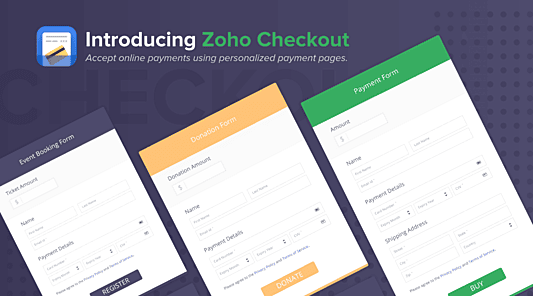At The Academy World, we believe that seamless online payment processing is crucial for empowering entrepreneurs and driving business growth. That's why we're excited to introduce you to Zoho Checkout, a powerful platform designed to simplify the way you accept payments online. Zoho Checkout provides the tools you need to create a smooth and efficient checkout experience for your customers. With Zoho Checkout, you can:
- Simplify the checkout process
- Accept payments from anywhere
- Integrate with popular platforms
The Evolving Landscape of Online Payments
The way businesses accept payments has evolved significantly. In today's fast-paced digital world, customers expect quick, easy, and secure online payment options. Zoho Checkout addresses this need by providing a user-friendly platform that eliminates the traditional complexities of setting up online payment systems.
Zoho Checkout: Simplifying Online Transactions for Every Business
Zoho Checkout is designed to be accessible to businesses of all sizes and types. Whether you're a freelancer, an e-commerce business owner, or a non-profit organisation, Zoho Checkout offers the flexibility and functionality you need to accept payments online with ease.
Key Features and Benefits of Zoho Checkout
Zoho Checkout offers a range of features designed to streamline your online payment processes:
Accept payments without a website: Create personalised payment pages that can be shared via email or social media, allowing you to start accepting payments immediately.
One-time and recurring payments: Customise your payment options to suit your business needs, whether you need to collect one-time payments or set up recurring subscriptions.
Customisation of payment pages: Tailor the look and feel of your payment pages to match your brand identity, ensuring a consistent and professional experience for your customers.
Initiating refunds and retry settings: Easily process refunds and configure automatic retries for failed payments, enhancing customer satisfaction and reducing manual effort.
Personalised thank-you notes: Send personalised thank-you notes to your customers, building relationships and showing appreciation for their business.
Creating and Customising Payment Pages
Zoho Checkout makes it easy to create and customise payment pages that align with your brand and cater to your specific needs. Here's a step-by-step guide:
Access Payment Pages: Navigate to the payment pages section and click on "+ New Payment Page."
Enter Details: Fill in the title and description for your payment page.
Specify Amount: Choose whether to set a fixed amount or allow customers to decide the amount at checkout.
Select Payment Frequency: Decide if the payment is one-time or recurring. You can also let customers choose the frequency.
Set Billing Interval: For recurring payments, select the interval (weekly, monthly, yearly) and the billing day.
Define Billing Duration: Choose between limited cycles or ongoing billing.
Add Terms and Conditions: Optionally, include terms of service and privacy policy URLs.
Customise Success Message: Decide how to greet customers after a successful payment, either with a custom message or by redirecting them.
Set Expiry Date: Determine if the payment page should have an expiration date.
Choose a Template: Select from a gallery of templates and save your page.
Customising Payment Page Templates
Zoho Checkout offers a range of customisation options for your payment pages:
Edit Templates: Go to settings and select templates to edit or create new ones.
Upload Branding: Add your organisation's logo and favicon (favourite icon).
Design Elements: Customise background colours, images, and enable CAPTCHA for security.
Field Customisation: Tweak payment-related fields, customer information, and enable shipping/billing addresses for e-commerce.
Button Customisation: Change the colour, size, and shape of the payment button.
Footer Customisation: Adjust the footer to match your brand.
Sharing and Tracking Payments
Once you've created and customised your payment pages, share them easily via email, social media, or by embedding them on your website. Zoho Checkout also provides a straightforward way to track your payments, view transaction details, and initiate refunds if necessary.
Advanced Features and Integrations
Zoho Checkout offers advanced features and integrations to enhance its functionality:
Recurring Payments and Retry Settings: Manage recurring payments with ease and configure automatic retries for failed payments.
Integration with Mailchimp and Zoho Click: Connect Zoho Checkout with Mailchimp for automated email marketing and Zoho Click for real-time payment notifications.
Analytics and Reporting Options: Gain insights into your financial performance with detailed analytics and reporting features.
Embrace the Power of Zoho Checkout
Zoho Checkout is a powerful and versatile platform that empowers entrepreneurs to streamline their online payment processes, enhance customer satisfaction, and drive business growth. With its user-friendly interface, comprehensive features, and seamless integrations, Zoho Checkout is the perfect solution for businesses of all sizes.