At The Academy World, we believe that effective communication is the cornerstone of entrepreneurial success. In today's fast-paced digital world, clear, reliable, and professional communication is more critical than ever. That's why we're excited to introduce you to Zoho Mail, a robust email platform designed to empower entrepreneurs like you to connect seamlessly and securely. With Zoho Mail, you can experience a streamlined inbox, advanced collaboration features, and robust security measures, all designed to enhance your productivity and protect your valuable business communications.
Zoho Mail offers a truly personalized email experience, allowing you to tailor your inbox to your specific needs and preferences. Imagine having all your important emails organized and easily accessible, with powerful filters and smart folders to eliminate clutter and save you time. Plus, with Zoho Mail's mobile app, you can stay connected and manage your communications from anywhere, at any time. Zoho Mail provides the tools you need to streamline your communication, enhance productivity, and achieve your business goals.
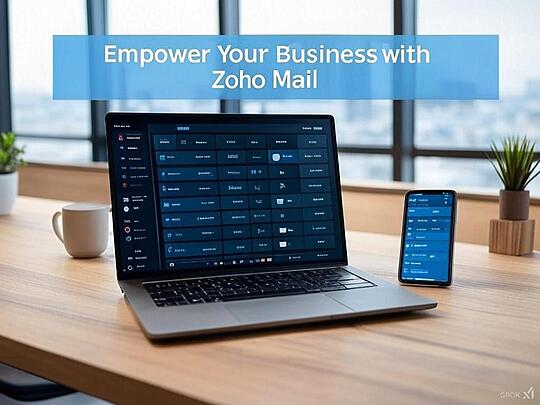
Getting Started with Zoho Mail
Zoho Mail is user-friendly and easy to navigate. Here's how to get started:
Set up your account: Create a Zoho account and set up your Zoho Mail. You can choose a custom domain or use a Zoho-provided domain.
Migrate from other email providers: If you're switching from another email provider, Zoho Mail makes it easy to migrate your existing emails and contacts.
Customise your interface: Tailor the look and feel of your Zoho Mail interface to match your preferences and streamline your workflow.
Key Features and Benefits of Zoho Mail
Zoho Mail offers a range of features designed to enhance your email communication and productivity:
Streamlined Inbox Management: Organise your emails with folders, labels, and filters, ensuring that important messages are easily accessible.
Advanced Search Functionality: Quickly locate emails using keywords, filters, and advanced search operators, saving you time and effort.
Email Collaboration and Task Management: Collaborate with your team on emails, assign tasks, and track progress directly within Zoho Mail.
Integrated Calendar and Contacts: Manage your schedule and contacts efficiently with the integrated calendar and contacts features, keeping all your important information in one place.
Secure Communication: Zoho Mail prioritises the security and privacy of your email communication with features like two-factor authentication, encryption, and spam filtering.
Enhancing Productivity with Zoho Mail
Zoho Mail offers a range of features designed to enhance your productivity and streamline your workflow:
Email Templates and Signatures: Create professional email templates and signatures to save time and ensure consistency in your communication.
Keyboard Shortcuts: Utilise keyboard shortcuts to navigate your inbox and perform actions quickly, improving your efficiency.
Offline Access: Work offline and access your emails even when you don't have an internet connection, ensuring that you can stay productive on the go.
Mobile Apps: Manage your emails from anywhere, anytime, with the Zoho Mail mobile apps for iOS and Android devices.
Composing and Sending Emails
Zoho Mail provides a user-friendly interface for composing and sending emails. Here's a quick guide:
Open the Compose Window: Click the "New Email" button to start composing a new message.
Enter Recipient Details: Add the recipient's email address in the "To" field. Use the "Cc" and "Bcc" fields to include additional recipients as needed.
Compose Your Message: Enter a subject line that clearly reflects the content of your email and compose your message in the email body.
Format and Attach Files: Use the formatting toolbar to customise the appearance of your email and attach files from your computer or Zoho WorkDrive.
Send or Schedule: Click "Send" to send the email immediately or use the scheduling feature to send it later.
Managing Emails and Folders
Zoho Mail offers various tools to help you manage your emails and keep your inbox organised:
Responding to and Forwarding Emails: Reply to emails individually or to all recipients, and forward emails to others as needed.
Creating and Organising Folders: Create custom folders to categorise and organise your emails for easy retrieval.
Using Tags: Apply tags to emails for quick categorisation and filtering.
Archiving Emails: Move older emails to the archive to declutter your inbox while keeping them accessible for future reference.
Advanced Features of Zoho Mail
Zoho Mail offers several advanced features to enhance your email management experience:
Smart Filters: Automatically sort incoming emails into folders based on predefined criteria, such as sender, subject, or keywords.
Incoming and Outgoing Email Filters: Create custom filters to manage incoming and outgoing emails, ensuring that your messages are routed and categorised effectively.
Integrated Apps: Zoho Mail integrates seamlessly with other Zoho applications, such as Calendar, Tasks, and Notes, providing a centralised platform for managing your work.
Contacts and Bookmarks: Manage your contacts and bookmarks efficiently within Zoho Mail, keeping all your important information easily accessible.
Embrace the Power of Zoho Mail
Ready to unlock the full potential of your email communication and propel your business forward? Contact The Academy World today to learn more about how Zoho Mail can transform your communication and collaboration, empowering you to achieve your business goals.

